-
Posts
131 -
Joined
-
Last visited
-
Days Won
31
Content Type
Profiles
Forums
Articles
Store
Posts posted by Mint
-
-
Bumping.
-
Epicbot
Setup guide by @Sellout
Getting started
Welcome to the Epicbot setup guide, this guide will show you how to get started with Epicbot. By the end of this guide you will know how to set up epicbot on your system and how to start your first bot. So let's get started shall we? For a video version of how to get started and use EpicBot see below: https://www.youtube.com/watch?v=y0iPXTxG50Q
Creating a forum account
The first thing you need to get started is a forum account, you can create one HERE. Once you have reached the website you can create a new account by clicking here:
Once clicked you will be prompted with a page, here you can enter your details for account creation:

When you have created an account an email will be sent to the filled in email. If you can't find it make sure you also check your spam folder. In this email there will be a link to register your account, once that is done we can start downloading the client once the account is fully registered.
DISCLAIMER:
Old Epicbot accounts won't work, this is a new client with a new team and website, the old Epic bot is no more
Downloading the client
When You have created your account you can start by downloading the Epicbot client HERE. Here you have an option between multiple operating systems:
Download the file needed for your operating system.
DISCLAIMER:
If you can only use max 4GB of ram on windows, download the 64-bit version
Extracting and installing the client
Next thing we need to do is to extract the client. You can find the client in ‘C:\Users\Yourname\Downloads’. If you have trouble with that make sure to check THIS.
Once extracted you can open the epic folder and you should see the following:

Here click on the ‘Epicbot.exe’, this will prompt you with the following:

The very first time it will start to download all the files it needs, give it a second. You can also change the amount of ram you want to use, this is named ‘Heap Size’ in the loader.
Also, if you still have no forum account now is the right time to make one, we can't do the next step without it. When everything is ready and the ‘Launch’ button appears, press that button and you will see the following:
Here you can fill in your credentials from the forums. You can either use the username or the creation email address in combination with your created password.
If you have trouble with logging in, try to reset your password on the forums and try again.
Using the client
When everything is setup and you are logged in we can start using the client!
The first thing you will see when you are logged in is this:
Adding a Runescape account
Before we can start botting we need to add the Runescape accounts we want to use, this is possible by clicking the
 button in the left right corner.
button in the left right corner.
Once pressed you should see the following:

Here you are able to add a Runescape account by pressing the ‘Add’ button.
Also you are able to edit and remove accounts already added. The ‘New Encryption Key’ will re-hash your password list.
Once pressed you should see the following:

Fill in the credentials of your desired runescape account. You can also specify the starting world and if the account is member or not. When everything is filled in you can press the ‘Add Account’ button to save the account the account database.
Adding a proxy
If you don’t feel like using your home IP you can use a proxy to mask it. Runescape only works with an Ipv4 Socks5 proxy, anything else will not be able to connect. To add a proxy click the
 button in the low left corner. Once clicked you should see the following:
button in the low left corner. Once clicked you should see the following:

Here you are able to add you proxy by clicking the
 button.
button.
You can also edit or remove a proxy by first selecting it, and then pressing either ‘Edit’ or ‘Remove’.
When you have clicked on that you will see this:

Here you are able to fill in all the proxy settings you got from your proxy provider. Fill in the ip-address and port number and the optional username and password and hit the
 button. Now you have saved the proxy to the proxy database.
button. Now you have saved the proxy to the proxy database.
After doing this you are able to select this proxy when adding a client.
Adding a client
Click on the green
 button underneath the house
button underneath the house  and the following will prompt:
and the following will prompt:

If you added a proxy in the last steps you are able to select that proxy from the dropdown menu. If you leave this blank Epicbot will use your home ip to connect to runescape. Once everything is filled in you can hit the
 button and a new client will spawn.
button and a new client will spawn.
Starting your first script
So now that we have setup Epicbot and know how to start a new client, we now can start our first script.
To start your first script press the play button in the top right of the client:
Once clicked you will see the following:

In the ‘Account’ tab you will be able to add the account you just added.
You can also choose between different mouse profile speeds.
There should be a plethora of different scripts for you to use. Select the script you want to use and press the ‘Start script’Bugs
When you encounter bugs in the scripts you are using or in the client then you can report them Here. Please make sure to use the given template when reporting a bug, this will make the bug fixing easier for your scripting buddies.
End
This is it for now. You now know how to get started with Epicbot.
More information will be added along the way.
Useful Links
If you haven't joined the discord then feel free to do so!
Website Here
Forum Here
Discord Here
Download Here
Bugs Here
-
 3
3
-
-
Hello everyone!
The entire team here at EpicBot has been working hard to get our first beta version ready for some early testing. We still have a lot of work to do and will be working on things over the next few weeks as well, but this is a good sample taste of what we're doing and where we're going. Please note that the bot is beta and this is currently our injection mode, so bot safely and do not abuse! We will be working on EpicBot Echo mode over the next month and will have updates on that next month. Again, this is a really early stage alpha/beta for you guys to test things out on, and start developing scripts on your own.Here is a little update on what is working/finished in this live public beta:
- Injection Mode
- Mouse Settings w/Custom Mouse Profiles: The mouse system which is very very customizable. You can effectively dictate speed profiles and from there you can customize motion, flow and flow pattern, speed, and overshoots.
- Account Manager (add/edit/remove and delete accounts) with key encryption.
- Premium scripts (made free for testing)
- Client Tabs with support for individual proxying
- Easy to use GUI
- Low Resource Usage (pretty damn low!)
- Proxy Support for all tabs
- Dax Walker integration
- Forum authentication / Auto Login (logging into the client via your forum account)
- Loader that supports heap size settings and hardware acceleration that also serves as downloading the latest updates.
- Developer and debug tools (Widget Explorer, Vars Explorer)
- Script LoadingComing soon (mid to late December):
- Break System/Task Scheduler: Originally this was supposed to be a very simple break system (and it would've been done already if it stayed that way). However, the idea is to turn it into an advanced breaking system that allows you to schedule tasks along with breaking is currently the direction we'd like to go. It's a lot more advanced than a normal breaking system and we think our users will find it beneficial.
Private Scripts:
- As of right now, we are not allowing private scripts to be sold in any way, shape, or form. We are still working out local script access and how we can keep things fair, but as of right now, we request that no one attempt to sell any private scripts of any kind until a further announcement is made. Yes, we will allow it, but under our terms, and right now we ask that any talented scripters instead work on pushing scripts for the community! There will be a further announcement made on private script sales soon. Anyone caught selling a private script will be permanetely banned on site, client, and the discord. Thanks.
Special Thanks:
- To @Suko @Chet @Koala @Proto @Krulvis @Wildkilla @Eran @Euan @Sean and the many beta testers who've went over and beyond to help us, including @Sellout @smile @Mansnothot @Nub and the many others who've helped in any way, shape, or form. This is just the beginning of something great. If I missed anyone, im sorry this was written in haste to get this out as soon as possible.DOWNLOAD: https://www.epicbot.com/download.php
JAVA DOCS: https://epicbot.com/javadocs/juice/-
 8
8
-
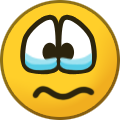 1
1
-
-
Hello!
Please post bugs for this script by following the format.
Bug Description:
How to recreate the bug:
Screenshots/Videos/GIF:
Thanks. If a bug has been acknowledged by the scripter, please try not to repost it, it will get fixed ASAP. -
Hello!
Please post bugs for this script by following the format.
Bug Description:
How to recreate the bug:
Screenshots/Videos/GIF:
Thanks. If a bug has been acknowledged by the scripter, please try not to repost it, it will get fixed ASAP. -
Hello!
Please post bugs for this script by following the format.
Bug Description:
How to recreate the bug:
Screenshots/Videos/GIF:
Thanks. If a bug has been acknowledged by the scripter, please try not to repost it, it will get fixed ASAP. -
Hello!
Please post bugs for this script by following the format.
Bug Description:
How to recreate the bug:
Screenshots/Videos/GIF:
Thanks. If a bug has been acknowledged by the scripter, please try not to repost it, it will get fixed ASAP. -
Hello!
Please post bugs for this script by following the format.
Bug Description:
How to recreate the bug:
Screenshots/Videos/GIF:
Thanks. If a bug has been acknowledged by the scripter, please try not to repost it, it will get fixed ASAP. -
Only after the public beta is released as Sellout said.
-
 2
2
-
-
Hello!
Please post bugs for this script by following the format.
Bug Description:
How to recreate the bug:
Screenshots/Videos/GIF:
Thanks. If a bug has been acknowledged by the scripter, please try not to repost it, it will get fixed ASAP. -
Hello!
Please post bugs for this script by following the format.
Bug Description:
How to recreate the bug:
Screenshots/Videos/GIF:
Thanks. If a bug has been acknowledged by the scripter, please try not to repost it, it will get fixed ASAP. -
Hello!
Please post bugs for this script by following the format.
Bug Description:
How to recreate the bug:
Screenshots/Videos/GIF:
Thanks. If a bug has been acknowledged by the scripter, please try not to repost it, it will get fixed ASAP. -
Hello!
Please post bugs for this script by following the format.
Bug Description:
How to recreate the bug:
Screenshots/Videos/GIF:
Thanks. If a bug has been acknowledged by the scripter, please try not to repost it, it will get fixed ASAP. -
Private beta is now *CLOSED* - if you didn't get in, stay active in the discord and we might randomly add you. Otherwise, you will need to wait for the public beta.
-
 1
1
-
-
I have manually added everyone to a drawing (that was eligible) -- I have added approximately 10 more people to beta. You can tell that you won if your name is a golden orange! Please see the discord for more instructions on how to access the private beta.
-
On 10/4/2020 at 6:12 PM, Bloodweiser said:
Bloodweiser#4288
thanks
Couldn't find you! Perhaps you have changed your display name, you were pruned from the discord (if you don't chat in 7 days you may get pruned and have to rejoin therefore I can't find you), or other reason for not being able to get you in.
On 10/5/2020 at 3:54 AM, JQubi said:Quebo#9294 nice good jobCouldn't find you! Perhaps you have changed your display name, you were pruned from the discord (if you don't chat in 7 days you may get pruned and have to rejoin therefore I can't find you), or other reason for not being able to get you in.
On 10/5/2020 at 5:53 AM, RomanHistorian said:Discord: RomanHistorian#7484
Would be more than happy to help!
You're entered into the random drawing of next slot of beta testers.
On 10/5/2020 at 8:20 AM, Spills said:Discord: Spills#1882
Interested in helping test the client, potentially looking to create some scripts once in public beta.
Couldn't find you! Perhaps you have changed your display name, you were pruned from the discord (if you don't chat in 7 days you may get pruned and have to rejoin therefore I can't find you), or other reason for not being able to get you in.
On 10/5/2020 at 12:11 PM, Wesh said:Discord: Wesh#3265
You're entered into the drawing for next beta testers.
On 10/5/2020 at 12:53 PM, Rokas said:Discord rokas
You're in the next drawing for beta testers
On 10/5/2020 at 1:14 PM, era said:Eraser#9957
You're in the next drawing for beta testers.
On 10/5/2020 at 1:37 PM, Wesley said:-
Messaged deleted?
On 10/5/2020 at 2:53 PM, BadRX121 said:badrx121
Next time add the #s after your name, you are entered into the drawing for beta tester.
On 10/5/2020 at 7:49 PM, Jq1 said:Discord: Itsyerrrr#6969
Entered into the drawing!
On 10/6/2020 at 12:24 PM, p-7 said:I'd love to help out with the beta!
Discord: p7seven#6312Entered into the drawing!
On 10/6/2020 at 12:40 PM, BarHazan said:BarHazan#7727
Couldn't find you! Perhaps you have changed your display name, you were pruned from the discord (if you don't chat in 7 days you may get pruned and have to rejoin therefore I can't find you), or other reason for not being able to get you in.
On 10/6/2020 at 1:47 PM, Geoffrey456 said:geoffrey456#9105
Epicbot is back!!!!
Goodluck everyone ❤️Couldn't find you! Perhaps you have changed your display name, you were pruned from the discord (if you don't chat in 7 days you may get pruned and have to rejoin therefore I can't find you), or other reason for not being able to get you in.
On 10/6/2020 at 9:51 PM, Revolt said:Previously used epicbot, hyped for the new version.
Would love to try beta.
My discord: ify#6191Entered into the drawing!
-
 1
1
-
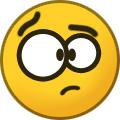 1
1
-
-
Hello!
Please post bugs for the client itself in a separate topic of your own (unless there's an existing topic for the bug you are about to post) with the following information (you can add onto it, but please at least add this information as a minimum):
Bug Description:
How to recreate the bug:
Screenshots/Videos/GIF:
Possible fixes (if you know of any):
Extra info:
Thanks!-
 1
1
-
-
Please kindly suggest scripts you'd like to see during the private beta, or in the future! Please make sure they are premium quality and not one-off scripts that have minimal value.
Thanks! -
Hello!
Please post suggestions with thorough details so we can understand what you are suggesting. The more details, the better. Please also be sure to follow our rules when posting suggestions!
Thanks for being a part of the EpicBot private beta test! -
Hello!
Please post bugs for this script by following the format.
Bug Description:
How to recreate the bug:
Screenshots/Videos/GIF:
Thanks. If a bug has been acknowledged by the scripter, please try not to repost it, it will get fixed ASAP. -
Hello!
Please post bugs for this script by following the format.
Bug Description:
How to recreate the bug:
Screenshots/Videos/GIF:
Thanks. If a bug has been acknowledged by the scripter, please try not to repost it, it will get fixed ASAP. -
Hello!
Please post bugs for this script by following the format.
Bug Description:
How to recreate the bug:
Screenshots/Videos/GIF:
Thanks. If a bug has been acknowledged by the scripter, please try not to repost it, it will get fixed ASAP. -
Hello!
Please post bugs for this script by following the format.
Bug Description:
How to recreate the bug:
Screenshots/Videos/GIF:
Thanks. If a bug has been acknowledged by the scripter, please try not to repost it, it will get fixed ASAP. -
Hello!
Please post bugs for this script by following the format.
Bug Description:
How to recreate the bug:
Screenshots/Videos/GIF:
Thanks. If a bug has been acknowledged by the scripter, please try not to repost it, it will get fixed ASAP.





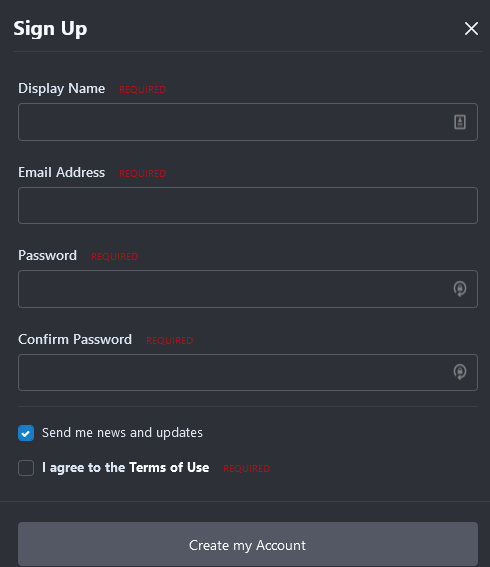

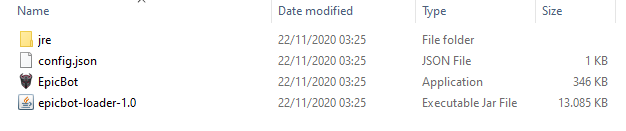
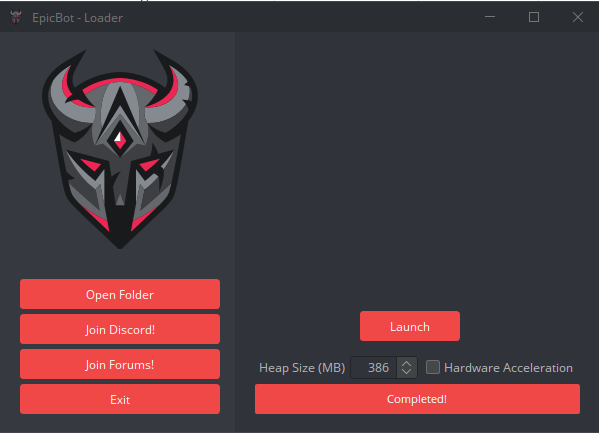


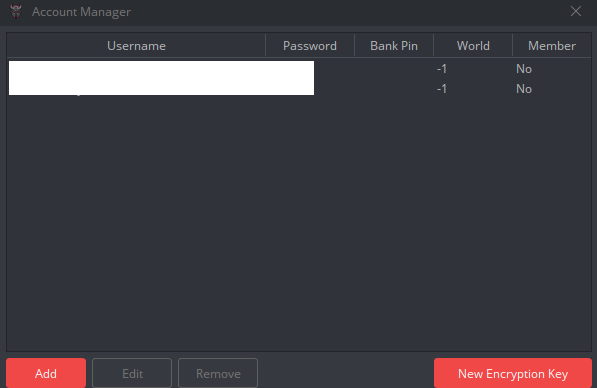
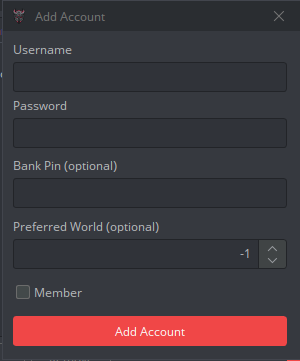
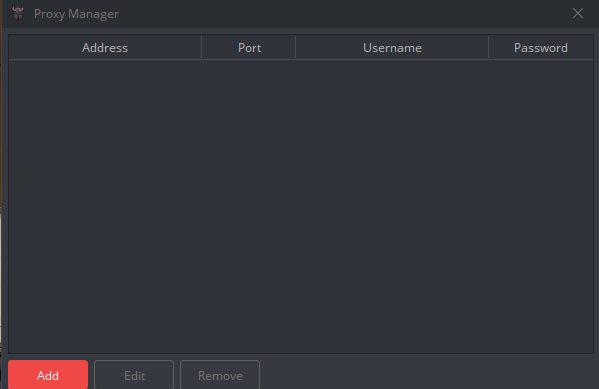

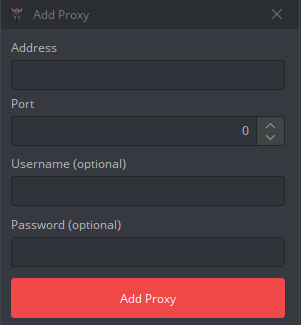

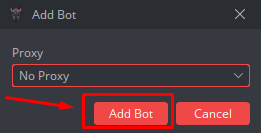


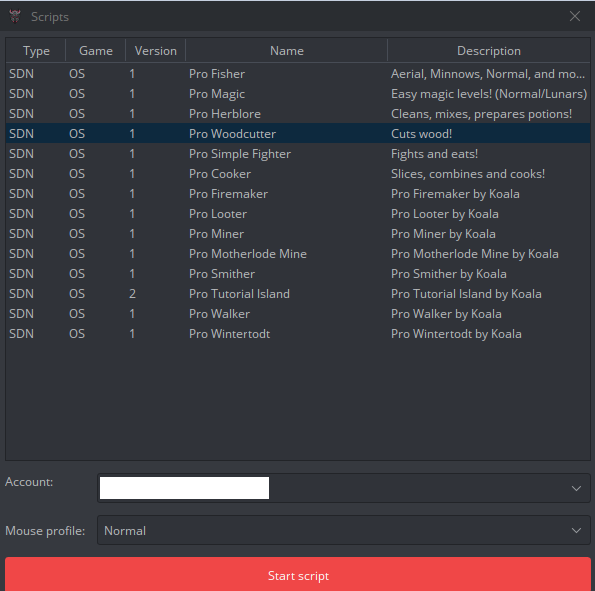
Quester
in Requests
Posted
@Koala might have something in the works.