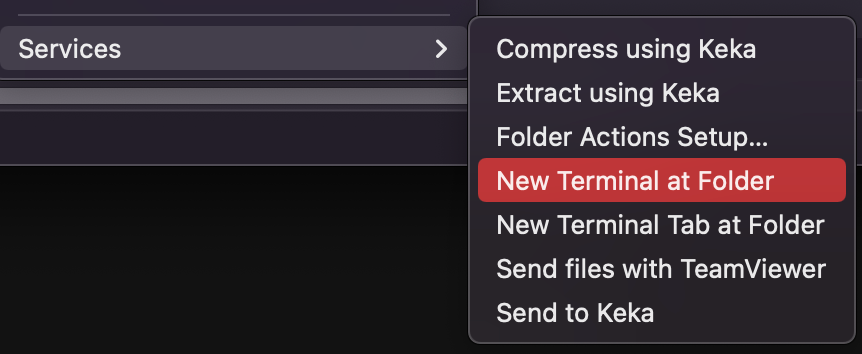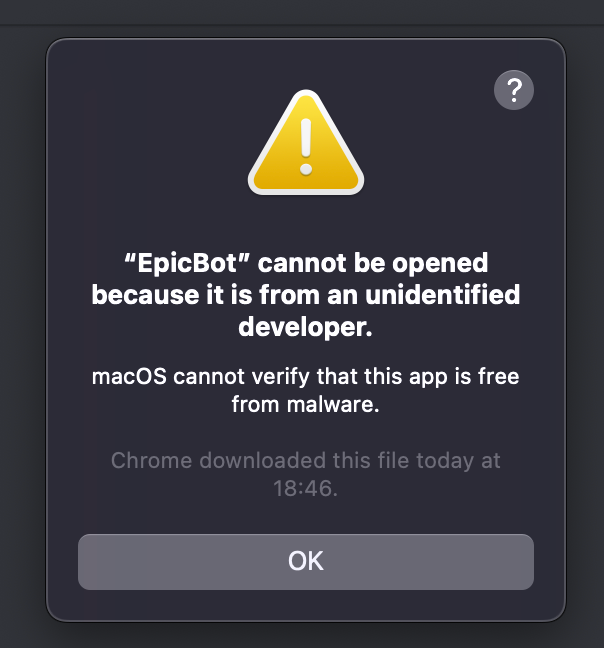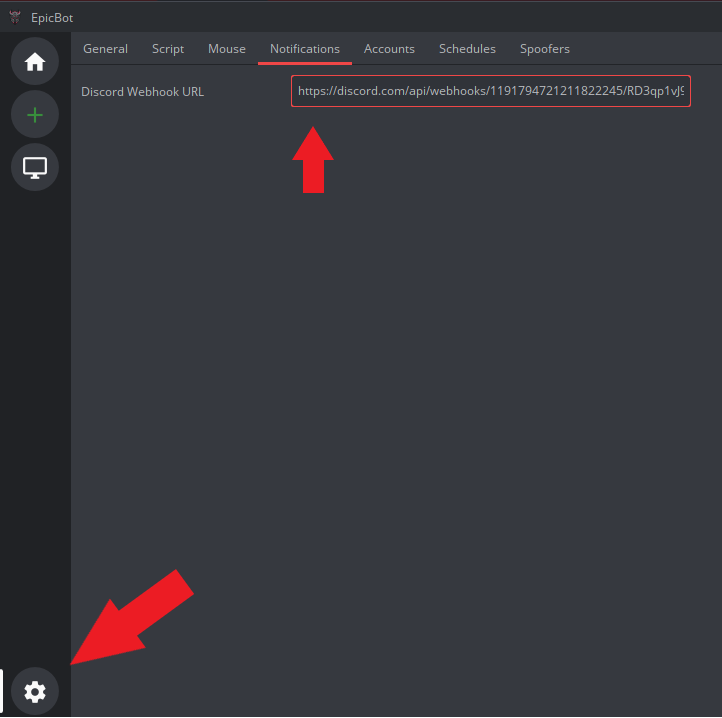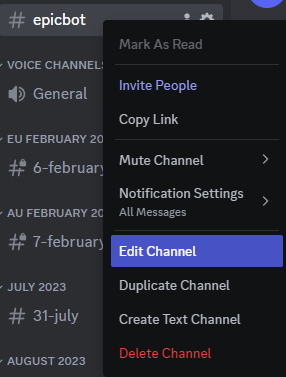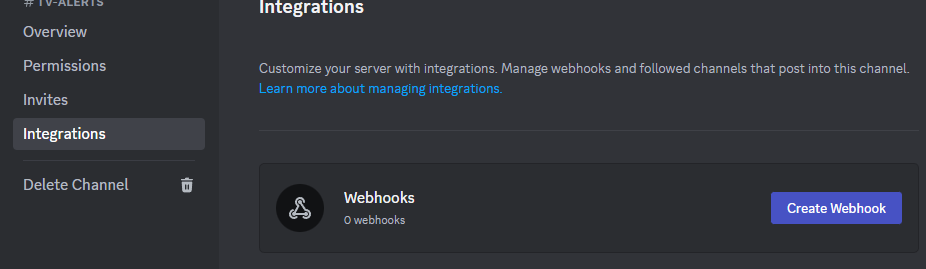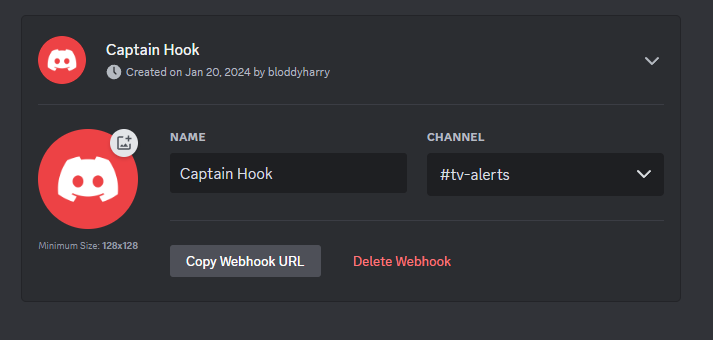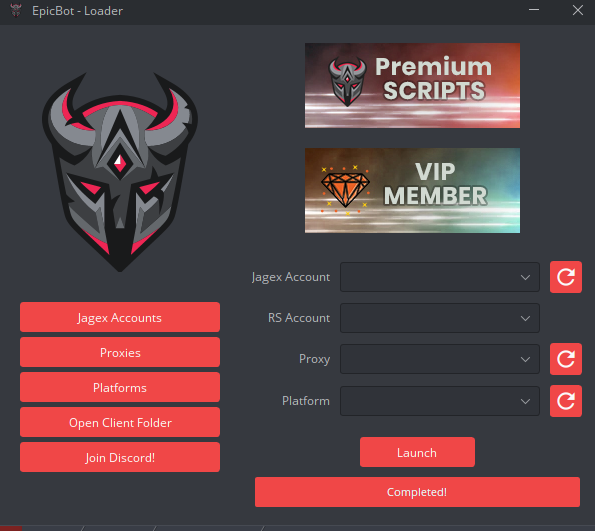-
Posts
59 -
Joined
-
Last visited
-
Days Won
3
Content Type
Profiles
Forums
Articles
Store
Everything posted by BloddyHarry
-
Make sure you have the latest version downloaded from the EpicBot website. In the loader press the 'jagex accounts' button and you'll be able to add it.
-
After running the command you can go into the Contents folder and double click the EpicBot file to run it.
-
@Naughty Alan@XiangShou@larskingler@Kirbston We've just pushed a fix for the jagex accounts. Download the latest version at https://www.epicbot.com/download.php
-
We've just pushed a fix for the jagex accounts. Download the latest version at https://www.epicbot.com/download.php
-
@larskingler@Naughty Alan@Kirbston We're currently having issues with Jagex accounts and are working on a solution.
-
Yes for sure. Just released an update with a new quest: The Fremmenik Trials. Lunar Diplomacy is next.
-
Just fixed the issue!
-
We just released a new version making it a bit easier to add. Download the latest version from epicbot.com Press the 'jagex accounts' button in the loader to add your account. After filling in your login details, the proces will guide you through.
-
Installing on MacOS: unzip epicbot-loader-1.0-mac64.zip Right click the "Contents" folder -> services -> open new terminal at folder like in the screenshot below Type the following command: chmod -R +x ./ Hit enter. You should now be able to run the EpicBot file inside the MacOS folder. If you get this message "EpicBot" cannot be opened because it is from an unidentified developer. (pic 1), you'll need to allow it. Go to your System Preferences -> Security & Privacy -> general
-
Did you send @Mint a DM with your address and hash?
-

Bought Pro Theiver but still pending order
BloddyHarry replied to mbuffara's topic in Client Support
Can you please send @Mint a DM with your address and hash? -
Pro Crabs & Pro Fighter both support dwarf cannon
-
We had some issues after the latest RS update. Just fixed it today. Please restart your client & loader to get the latest version.
-
@sambosr2017 @The Don BG Client has just been updated! Please restart your client & loader to get the latest version.
-
We are currently working on a fix and will let you know when its updated.
-
Dragon Slayer I is supported. I see it was not in the list above, just added it 🙂 DS2 will be added in the future.
-
Pro Quester Available here: A new quest will be added every week. If you have any suggestions for quests please let me know. Current supported quests: F2P Quests: Quest Name Quest Points Cook's Assistant 1 Doric's Quest 1 Ernest the Chicken 4 Goblin Diplomacy 5 Imp Catcher 1 Restless Ghost 1 Romeo and Juliet 5 Rune Mysteries 1 Sheep Shearer 1 Vampire Slayer 3 X Marks the Spot 1 The Knight's Sword 1 P2P Quests: Quest Name Quest Points Black Knights' Fortress 3 Clock Tower 1 Druidic Ritual 4 Dwarf Cannon 1 Eagles' Peak 2 Enter the Abyss 1 Fishing Contest 1 Gertrude's Cat 1 Hazeel Cult 1 Lost City 3 Monk's Friend 1 Nature Spirit 2 Plague City 1 Priest in Peril 1 Temple of the Eye 1 The Feud 1 Tree Gnome Village 2 Waterfall Quest 1 Witch's Potion 1 Dragon Slayer I 1 The Grand Tree 5 Jungle Potion 1 Shilo Village 2 The Fremmenik Trials 3 Total quest points: 66 Next up: Lunar Diplomacy
-
Here's a quick guide on how to get notifications and updates from your bots in your own Discord server. 1. Create your own discord server. If you don't have a server yet, you can create one in discord. 2. Open your server and right click 'edit channel' on a text channel: 3. Click on 'Integrations' and press 'create webhook': 4. Once created, click on the webhook and press 'Copy Webhook URL': 5. Go to the EpicBot client, click on settings wheel (left bottom corner), open the notifications tab and paste the URL into the field: And you're done! Notifications from all your bots will now be automatically sent to your channel.
-
Try running EpicBot as Administrator. It should fix the issue.
-
Free Fighter only supports a few NPCs as listed above. If you want to detect all NPCs check out Pro Fighter
-

Login fail after updating account to Jagex account
BloddyHarry replied to Mo1995's topic in Client Support
Auth seed should not be needed. Try it without 🙂 -

Login fail after updating account to Jagex account
BloddyHarry replied to Mo1995's topic in Client Support
-
Thx for reporting. I'll look into this.
-
Issue with waterskins has been fixed. If you need any help please join the discord.
-
Server was offline at the time. It's back online.