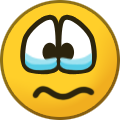tomynho
Members-
Posts
5 -
Joined
-
Last visited
Recent Profile Visitors
The recent visitors block is disabled and is not being shown to other users.
tomynho's Achievements

Bronze Member (1/10)
-
[SOLVED] java.io.IOException: Cannot run program
tomynho replied to tomynho's topic in Client Support
This seems to be a permission issue with the whole folder, so the simplest solution seems to be using the Chmod command on your whole Epicbot folder (along with the Epicbot executable). -
[SOLVED] java.io.IOException: Cannot run program
tomynho replied to tomynho's topic in Client Support
Thank you! I did that, no replies so far, but I'll gladly wait. Just hoping this will help others too 😊 -
Edit: This has been solved thanks to @Koala, see post below for the solution. Hello guys, After downloading the latest bot update yesterday, I keep getting an error when launching the client - I will get to the "Loader" window, but once I click Launch, nothing happens and I get the following error in the terminal. Does anyone have any idea what this could be? I'm running macOS Big Sur 11.0.1 and the latest version of Java. Thanks! [ERROR][l][26] Failed to start process java.io.IOException: Cannot run program "/Applications/Epic/Contents/Resources/jre/bin/java": error=0, spawn failed at java.lang.ProcessBuilder.start(ProcessBuilder.java:1048) at com.epicbot.loader.w.l.d(p:76) at com.epicbot.loader.w.l.doInBackground(p:179) at javax.swing.SwingWorker$1.call(SwingWorker.java:295) at java.util.concurrent.FutureTask.run(FutureTask.java:266) at javax.swing.SwingWorker.run(SwingWorker.java:334) at java.util.concurrent.ThreadPoolExecutor.runWorker(ThreadPoolExecutor.java:1149) at java.util.concurrent.ThreadPoolExecutor$Worker.run(ThreadPoolExecutor.java:624) at java.lang.Thread.run(Thread.java:748) Caused by: java.io.IOException: error=0, spawn failed at java.lang.UNIXProcess.forkAndExec(Native Method) at java.lang.UNIXProcess.<init>(UNIXProcess.java:247) at java.lang.ProcessImpl.start(ProcessImpl.java:134) at java.lang.ProcessBuilder.start(ProcessBuilder.java:1029) ... 8 more
-
I'm having the same issue. Glad to see I'm not the only one!
-
EpicBot Early Private Beta Access Spots are OPEN!
tomynho replied to Mint's topic in News & Announcements
tomynho#7020